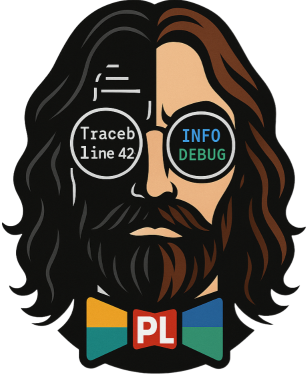配置管理範例
展示如何使用 LoggerConfig、預設配置和各種輪替策略。
使用 LoggerConfig
使用配置物件管理 logger:
python
from pretty_loguru import create_logger, LoggerConfig, ConfigTemplates
# 基本 LoggerConfig 使用
config = LoggerConfig(
level="INFO",
log_path="logs/app",
rotation="1 day",
retention="7 days"
)
# 使用配置創建 logger
logger = create_logger("app", config=config)
# 覆寫配置中的特定參數
debug_logger = create_logger("debug_app", config=config, level="DEBUG")
# 多 logger 管理
services = ["auth", "api", "database"]
service_loggers = {
name: create_logger(name, config=config)
for name in services
}
# 動態更新配置
config.update(level="DEBUG") # 所有使用此配置的 logger 都會更新配置模板
使用預定義的配置模板:
python
from pretty_loguru import ConfigTemplates, create_logger
# 開發環境配置
dev_config = ConfigTemplates.development()
dev_logger = create_logger("dev_app", config=dev_config)
# - Level: DEBUG
# - Rotation: 10 MB
# - Retention: 7 days
# 生產環境配置
prod_config = ConfigTemplates.production()
prod_logger = create_logger("prod_app", config=prod_config)
# - Level: INFO
# - Rotation: 50 MB
# - Retention: 30 days
# - Compression: zip
# - Cleaner: 啟用
# 測試環境配置
test_config = ConfigTemplates.testing()
test_logger = create_logger("test_app", config=test_config)
# - Level: WARNING
# - Rotation: 5 MB
# - Retention: 3 days
# 輪替模板
daily_config = ConfigTemplates.daily()
# 每天午夜輪換,保留30天
# 當前檔名:[daily_app]daily_latest.temp.log
# 輪換後:[daily_app]YYYYMMDD.log
daily_logger = create_logger("daily_app", config=daily_config)
hourly_config = ConfigTemplates.hourly()
# 每小時輪換,保留7天
# 當前檔名:[hourly_app]hourly_latest.temp.log
# 輪換後:[hourly_app]YYYYMMDD_HH.log
hourly_logger = create_logger("hourly_app", config=hourly_config)
weekly_config = ConfigTemplates.weekly()
# 每週一輪換,保留12週
# 當前檔名:[weekly_app]weekly_latest.temp.log
# 輪換後:[weekly_app]week_YYYYWNN.log
weekly_logger = create_logger("weekly_app", config=weekly_config)
monthly_config = ConfigTemplates.monthly()
# 每月輪換,保留12個月
# 當前檔名:[monthly_app]monthly_latest.temp.log
# 輪換後:[monthly_app]YYYYMM.log
monthly_logger = create_logger("monthly_app", config=monthly_config)
# 測試用:每分鐘輪換
minute_config = ConfigTemplates.minute()
# 每分鐘輪換,保留24小時
# 當前檔名:[test_app]minute_latest.temp.log
# 輪換後:[test_app]YYYYMMDD_HHMM.log
test_logger = create_logger("test_app", config=minute_config)檔案輪替策略
各種輪替策略的使用:
python
from pretty_loguru import create_logger
# 按大小輪替
size_logger = create_logger(
"size_rotation",
log_path="logs/size",
rotation="50 MB", # 每 50MB 輪替
retention=10 # 保留 10 個檔案
)
# 按時間輪替
time_logger = create_logger(
"time_rotation",
log_path="logs/time",
rotation="1 day", # 每天輪替
retention="30 days" # 保留 30 天
)
# 自定義時間輪替
custom_time_logger = create_logger(
"custom_time",
log_path="logs/custom",
rotation="00:00", # 每天午夜輪替
retention="1 week" # 保留 1 週
)
# 混合策略
hybrid_logger = create_logger(
"hybrid",
log_path="logs/hybrid",
rotation="100 MB", # 100MB 或
retention="7 days", # 保留 7 天
compression="zip" # 壓縮舊檔案
)
# 極端情境(測試用)
test_logger = create_logger(
"test_rotation",
log_path="logs/test",
rotation="1 KB", # 1KB 立即輪替
retention="10 seconds", # 10 秒後刪除
compression=lambda x: f"{x}.gz" # 自定義壓縮
)從檔案載入配置
從 JSON 檔案載入配置:
python
from pretty_loguru import LoggerConfig, create_logger
import json
# config.json 內容
config_json = {
"level": "INFO",
"log_path": "logs/app",
"rotation": "1 day",
"retention": "30 days",
"compression": "zip",
"start_cleaner": true
}
# 載入配置
with open("config.json", "r") as f:
config_data = json.load(f)
config = LoggerConfig.from_dict(config_data)
logger = create_logger("app", config=config)
# 環境特定配置
import os
env = os.getenv("ENV", "development")
with open(f"config/logger_{env}.json", "r") as f:
env_config = json.load(f)
env_logger = create_logger("app", config=LoggerConfig.from_dict(env_config))自定義預設配置
創建自己的配置預設:
python
from pretty_loguru import LoggerConfig, create_logger
from typing import Dict, Any
class MyConfigTemplates:
"""自定義配置模板"""
@staticmethod
def microservice() -> LoggerConfig:
"""微服務配置"""
return LoggerConfig(
level="INFO",
log_path="logs/services",
rotation="100 MB",
retention="14 days",
compression="zip",
logger_format="{time:YYYY-MM-DD HH:mm:ss} | {level} | {extra[service]} | {message}"
)
@staticmethod
def audit() -> LoggerConfig:
"""審計日誌配置"""
return LoggerConfig(
level="INFO",
log_path="logs/audit",
rotation="1 day",
retention="365 days", # 保留一年
compression="gz",
logger_format="{time} | {extra[user]} | {extra[action]} | {message}"
)
@staticmethod
def performance() -> LoggerConfig:
"""性能監控配置"""
return LoggerConfig(
level="WARNING",
log_path="logs/performance",
rotation="1 hour",
retention="7 days",
logger_format="{time} | {level} | {extra[metric]} | {message}"
)
# 使用自定義模板
service_config = MyConfigTemplates.microservice()
service_logger = create_logger("user_service", config=service_config)
service_logger.bind(service="user_service").info("服務啟動")
audit_config = MyConfigTemplates.audit()
audit_logger = create_logger("audit", config=audit_config)
audit_logger.bind(user="admin", action="login").info("用戶登入")目標導向日誌
控制日誌輸出目標:
python
from pretty_loguru import create_logger
logger = create_logger("target_demo", log_path="logs")
# 開發環境:所有訊息都顯示
logger.info("一般訊息")
logger.debug("除錯訊息")
# 生產環境:只記錄重要訊息到檔案
logger.file_info("記錄到檔案的重要事件")
logger.file_error("記錄錯誤詳情到檔案")
# 控制台顯示進度,但不記錄到檔案
logger.console_info("正在處理... 50%")
logger.console_success("✅ 處理完成")
# 敏感資訊只記錄到檔案
logger.file_info(f"用戶密碼重設: user_id=12345")
# 視覺元素分離
logger.console_block(
"即時狀態",
["CPU: 45%", "記憶體: 2.3GB"],
border_style="green"
)
logger.file_block(
"系統快照",
["時間: 2024-01-20 15:30:00", "版本: v1.0.0"],
border_style="blue"
)