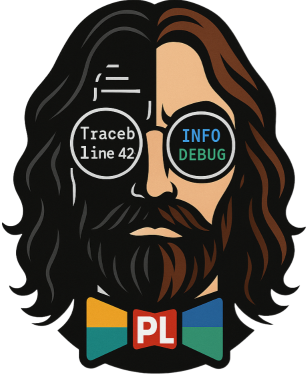Formatting & Visualization API
The pretty-loguru formatting module provides powerful visualization tools that can transform monotonous logs into well-structured, easily readable information. This includes structured blocks, ASCII art, and deep integration with Rich library's advanced components.
logger.block() - Structured Blocks
Using logger.block() creates a panel with a title and border, perfect for displaying a group of related information.
def block(
title: str,
message_list: List[str],
border_style: str = "cyan",
log_level: str = "INFO",
to_console_only: bool = False,
to_log_file_only: bool = False
) -> None:
...Parameter Descriptions:
| Parameter | Type | Description |
|---|---|---|
title | str | Title of the block. |
message_list | List[str] | List of messages to display within the block. |
border_style | str | Rich border style like "solid", "double", "rounded" or color name "green". |
log_level | str | Log level for this message, such as "INFO", "WARNING". |
to_console_only | bool | If True, this message only appears in console, not written to file. |
to_log_file_only | bool | If True, this message only written to file, not displayed in console. |
Examples:
logger.block(
"System Status",
[
"Service: API Server - OK",
"Database Connection: Success",
"CPU Usage: 35%",
],
border_style="green",
log_level="SUCCESS"
)ASCII Art Features
This feature requires additional installation of the art library (pip install art).
logger.ascii_header() - ASCII Art Headers
Converts text into ASCII art form headers, commonly used to mark program startup, shutdown, or important phases.
def ascii_header(
text: str,
font: str = "standard",
border_style: str = "cyan",
log_level: str = "INFO"
) -> None:
...Parameter Descriptions:
| Parameter | Type | Description |
|---|---|---|
text | str | Text to convert (ASCII characters only). |
font | str | Font supported by art library, such as "standard", "slant", "doom", "block". |
border_style | str | Border style or color. |
log_level | str | Log level. |
Examples:
logger.ascii_header("STARTUP", font="block", border_style="magenta")logger.ascii_block() - ASCII Art Blocks
Combines ASCII headers with structured blocks, displaying both artistic headers and detailed information within one panel.
def ascii_block(
title: str,
message_list: List[str],
ascii_header: Optional[str] = None,
ascii_font: str = "standard",
border_style: str = "cyan",
log_level: str = "INFO"
) -> None:
...Parameter Descriptions:
| Parameter | Type | Description |
|---|---|---|
title | str | Title of the block. |
message_list | List[str] | List of messages within the block. |
ascii_header | Optional[str] | ASCII text to convert. If None, uses title. |
ascii_font | str | Font for ASCII art. |
border_style | str | Border style or color. |
log_level | str | Log level. |
Rich Advanced Components
pretty-loguru integrates various Rich advanced components to make log presentations more diverse.
logger.table() - Table Display
Display structured data in formatted tables.
def table(
title: str,
data: List[Dict[str, Any]],
headers: Optional[List[str]] = None,
log_level: str = "INFO",
**table_kwargs
) -> None:
...Parameter Descriptions:
| Parameter | Type | Description |
|---|---|---|
title | str | Title of the table. |
data | List[Dict[str, Any]] | Data source for the table, a list of dictionaries. |
headers | Optional[List[str]] | Custom headers. If None, uses keys from the first dictionary in data. |
log_level | str | Log level. |
**table_kwargs | Any | Additional parameters passed to rich.table.Table, such as show_lines=True. |
Examples:
user_data = [
{"ID": "001", "Name": "Alice", "Status": "Online"},
{"ID": "002", "Name": "Bob", "Status": "Offline"},
]
logger.table("User Status", user_data, show_lines=True)logger.tree() - Tree Structure
Display hierarchical data in tree structure format.
def tree(
title: str,
tree_data: Dict[str, Any],
log_level: str = "INFO",
**tree_kwargs
) -> None:
...Parameter Descriptions:
| Parameter | Type | Description |
|---|---|---|
title | str | Title for the tree root node. |
tree_data | Dict[str, Any] | Tree structure data, supports nested dictionaries. |
log_level | str | Log level. |
**tree_kwargs | Any | Additional parameters passed to rich.tree.Tree. |
Examples:
file_system = {
"C:": {
"Program Files": {"..."},
"Users": {"Alice": {"Desktop": "..."}},
}
}
logger.tree("File System", file_system)logger.columns() - Column Display
Arrange a list of items neatly in multiple columns.
def columns(
title: str,
items: List[str],
columns: int = 3,
log_level: str = "INFO",
**columns_kwargs
) -> None:
...Parameter Descriptions:
| Parameter | Type | Description |
|---|---|---|
title | str | Title for the column display. |
items | List[str] | List of items to display. |
columns | int | Number of columns to divide into. |
log_level | str | Log level. |
**columns_kwargs | Any | Additional parameters passed to rich.columns.Columns. |
logger.progress - Progress Bars
Provides a progress bar tool integrated with the logging system, suitable for tracking long-running tasks.
logger.progress.progress_context()
A context manager for tracking tasks with a fixed total number of steps.
@contextmanager
def progress_context(description: str = "Processing", total: int = 100):
...Examples:
with logger.progress.progress_context("Downloading files", total=1024) as update:
for chunk in range(1024):
# ... process data ...
update(1)logger.progress.track_list()
An iterator for tracking progress when processing lists or other iterable objects.
def track_list(items: List[Any], description: str = "Processing items") -> List[Any]:
...Examples:
import time
tasks = range(5)
for task in logger.progress.track_list(tasks, "Executing tasks"):
time.sleep(0.5)Code Highlighting Features
pretty-loguru provides powerful syntax highlighting capabilities through Rich integration.
logger.code() - Display Code Snippets
Display syntax-highlighted code directly from strings.
def code(
code: str,
language: str = "python",
theme: str = "monokai",
line_numbers: bool = True,
word_wrap: bool = False,
indent_guides: bool = True,
title: Optional[str] = None,
log_level: str = "INFO",
to_console_only: bool = False,
to_log_file_only: bool = False,
**syntax_kwargs
) -> None:
...Parameter Descriptions:
| Parameter | Type | Description |
|---|---|---|
code | str | Source code to display |
language | str | Programming language (python, javascript, sql, etc.) |
theme | str | Syntax highlighting theme |
line_numbers | bool | Whether to show line numbers |
word_wrap | bool | Enable automatic word wrapping |
indent_guides | bool | Show indentation guide lines |
title | Optional[str] | Optional title for the code block |
log_level | str | Log level |
to_console_only | bool | Display only in console |
to_log_file_only | bool | Save only to log files |
**syntax_kwargs | Any | Additional parameters for Rich Syntax |
Examples:
code = '''
def fibonacci(n):
"""Calculate nth Fibonacci number"""
if n <= 1:
return n
return fibonacci(n-1) + fibonacci(n-2)
'''
logger.code(code, language="python", title="Fibonacci Function")logger.code_file() - Display Code from Files
Read and display code directly from files with automatic language detection.
def code_file(
file_path: str,
language: Optional[str] = None,
theme: str = "monokai",
line_numbers: bool = True,
start_line: Optional[int] = None,
end_line: Optional[int] = None,
log_level: str = "INFO",
to_console_only: bool = False,
to_log_file_only: bool = False,
**syntax_kwargs
) -> None:
...Parameter Descriptions:
| Parameter | Type | Description |
|---|---|---|
file_path | str | Path to the source file |
language | Optional[str] | Override automatic language detection |
theme | str | Syntax highlighting theme |
line_numbers | bool | Whether to show line numbers |
start_line | Optional[int] | First line to display (1-based) |
end_line | Optional[int] | Last line to display (1-based) |
log_level | str | Log level |
to_console_only | bool | Display only in console |
to_log_file_only | bool | Save only to log files |
**syntax_kwargs | Any | Additional parameters for Rich Syntax |
Examples:
# Display specific lines from a file
logger.code_file("script.py", start_line=10, end_line=25)
# Display entire file with auto-detected language
logger.code_file("config.json", theme="github-dark")logger.diff() - Code Comparison
Display side-by-side code comparison with Git-style visual differentiation.
def diff(
old_code: str,
new_code: str,
old_title: str = "Before",
new_title: str = "After",
language: str = "python",
theme: str = "monokai",
log_level: str = "INFO",
to_console_only: bool = False,
to_log_file_only: bool = False,
**syntax_kwargs
) -> None:
...Parameter Descriptions:
| Parameter | Type | Description |
|---|---|---|
old_code | str | Original version of the code |
new_code | str | Updated version of the code |
old_title | str | Label for old version (red border) |
new_title | str | Label for new version (green border) |
language | str | Programming language for syntax highlighting |
theme | str | Syntax highlighting theme |
log_level | str | Log level |
to_console_only | bool | Display only in console |
to_log_file_only | bool | Save only to log files |
**syntax_kwargs | Any | Additional parameters for Rich Syntax |
Examples:
old_func = "def hello(): print('Hi')"
new_func = "def hello(): print('Hello, World!')"
logger.diff(
old_code=old_func,
new_code=new_func,
old_title="Before Refactoring",
new_title="After Refactoring",
language="python"
)Supported Languages
The code highlighting feature supports many programming languages:
- Python (.py) -
python - JavaScript (.js) -
javascript - TypeScript (.ts) -
typescript - HTML (.html) -
html - CSS (.css) -
css - JSON (.json) -
json - SQL (.sql) -
sql - Markdown (.md) -
markdown - YAML (.yaml, .yml) -
yaml - XML (.xml) -
xml - Bash (.sh) -
bash - C/C++ (.c, .cpp) -
c,cpp - Java (.java) -
java - Go (.go) -
go - Rust (.rs) -
rust - PHP (.php) -
php - Ruby (.rb) -
ruby
Available Themes
Choose from various syntax highlighting themes:
monokai(default)github-darkgithub-lightone-darkmaterialdraculanordsolarized-darksolarized-light