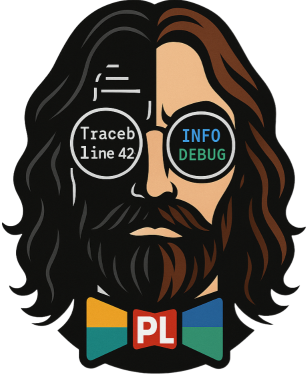Examples Overview
Pretty Loguru provides comprehensive examples to help you quickly get started and master various features. All examples include complete Python code and detailed bilingual documentation.
🎯 Learning Path
1. Beginner Start (5 minutes)
Recommended Sequence: 01_basics → 02_visual → 03_presets
01_basics - Core Features (3-minute Quick Start)
- Basic logger creation and usage
- Console vs file output
- Target-oriented logging methods
- 中文版本
02_visual - Visual Features Showcase
- Block formatting and ASCII art
- Rich components and table display
- Monitoring dashboard examples
- 中文版本
03_presets - Preset Configurations and File Management
- Rotation strategy selection
- Environment configuration management
- Production environment best practices
- 中文版本
2. Practical Application (15 minutes)
Recommended Sequence: 04_fastapi → 05_production
04_fastapi - Real Web Application Examples
- FastAPI deep integration
- Middleware automatic logging
- Microservice dependency injection
- 中文版本
05_production - Production Environment Best Practices
- Multi-environment configuration management
- Performance monitoring and error tracking
- Security compliance requirements
- 中文版本
3. Advanced Exploration (30 minutes)
Suitable for: Developers who need deep customization features
- 06_advanced - Advanced Features and Direct Library Access
- Advanced API module usage
- Custom extension development
- Event system and protocols
- 中文版本
🚀 Quick Start
Clone examples:
bashgit clone https://github.com/JonesHong/pretty-loguru.git cd pretty-loguru/examplesRun first example:
bashcd 01_basics python simple_usage.pyCheck generated logs:
bashls ./logs/ cat ./logs/*.log
📚 Example Features
Fully Runnable
- All examples are complete Python programs
- Include necessary dependencies and configurations
- Provide detailed running instructions
Progressive Learning
- Learning path from simple to complex
- Each example has clear learning objectives
- Provide real-world application scenarios
Multilingual Support
- Each example provides bilingual documentation
- Clear and understandable code comments
- Suitable for developers with different language backgrounds
Practical Oriented
- Designed based on real development scenarios
- Provide production environment best practices
- Include performance and security considerations
🎯 Browse by Features
Basic Features
- Logger Creation: 01_basics/simple_usage.py
- Output Control: 01_basics/console_vs_file.py
- Target-Oriented: 01_basics/target_logging.py
Visualization Features
- Block Formatting: 02_visual/blocks.py
- ASCII Art: 02_visual/ascii_art.py
- Rich Components: 02_visual/rich_components.py
Configuration Management
- Rotation Strategy: 03_presets/rotation_examples.py
- Preset Comparison: 03_presets/preset_comparison.py
- Custom Configuration: 03_presets/custom_presets.py
Web Application Integration
- Basic Integration: 04_fastapi/simple_api.py
- Middleware: 04_fastapi/middleware_demo.py
- Dependency Injection: 04_fastapi/dependency_injection.py
Production Environment
- Environment Management: 05_production/deployment_logging.py
- Performance Monitoring: 05_production/performance_monitoring.py
- Error Tracking: 05_production/error_tracking.py
Advanced Features
- Direct Access: 06_advanced/direct_library_access.py
- Custom Extensions: 06_advanced/custom_extensions.py
- Event System: 06_advanced/event_system.py
💡 Usage Tips
1. Development Phase
Recommend using 01_basics and 02_visual examples, focusing on feature implementation and debugging.
2. Testing Phase
Refer to 03_presets examples to establish appropriate log management strategies.
3. Deployment Phase
Use 04_fastapi and 05_production examples to implement production-grade configurations.
4. Optimization Phase
Explore 06_advanced examples to achieve deep customization and performance optimization.
🔗 Related Resources
- Installation Guide - Installation and configuration instructions
- API Documentation - Complete API reference
- Integration Guide - Framework integration instructions
- GitHub Repository - Latest code and issue tracking
❓ Need Help?
- Check detailed README documentation in each example directory
- Run example code and observe output
- Refer to FAQ section
- Ask questions on GitHub Issues
Start your Pretty Loguru learning journey! 🎉